

Product updates
New updates and improvements to Enertiv.
Portfolio-Wide Data Coverage View
Utility data coverage is a critical metric, yet most sustainability teams only have a vague sense of where they stand until annual reports are finalized.
We’re changing that.
Enertiv now offers real time portfolio-wide visibility into utility data coverage. In other words, you’ll always know if your data is 50% or 100% complete (and exactly where to improve) before reporting season hits.
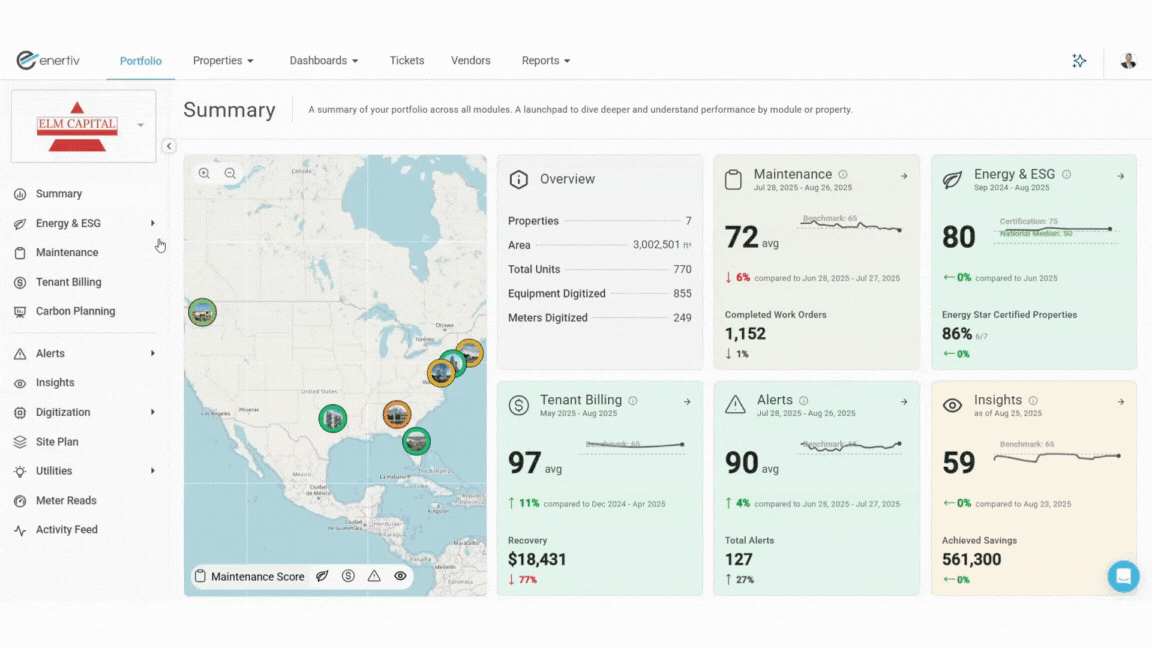
Here's what's new
Utility Type Breakdown
See coverage percentages by gas, electricity, water, and waste across your entire portfolio and for each individual property.GRESB Readiness
Assess how data completeness will impact your upcoming sustainability reporting.Prioritized Action
Identify underperforming buildings and prioritize data coverage improvements efficiently.
GRESB (and other sustainability benchmarks) keep raising the bar each year. By tracking data completeness year-round, you’ll be prepared for whatever new requirements come your way.
Alternative ESG framework support
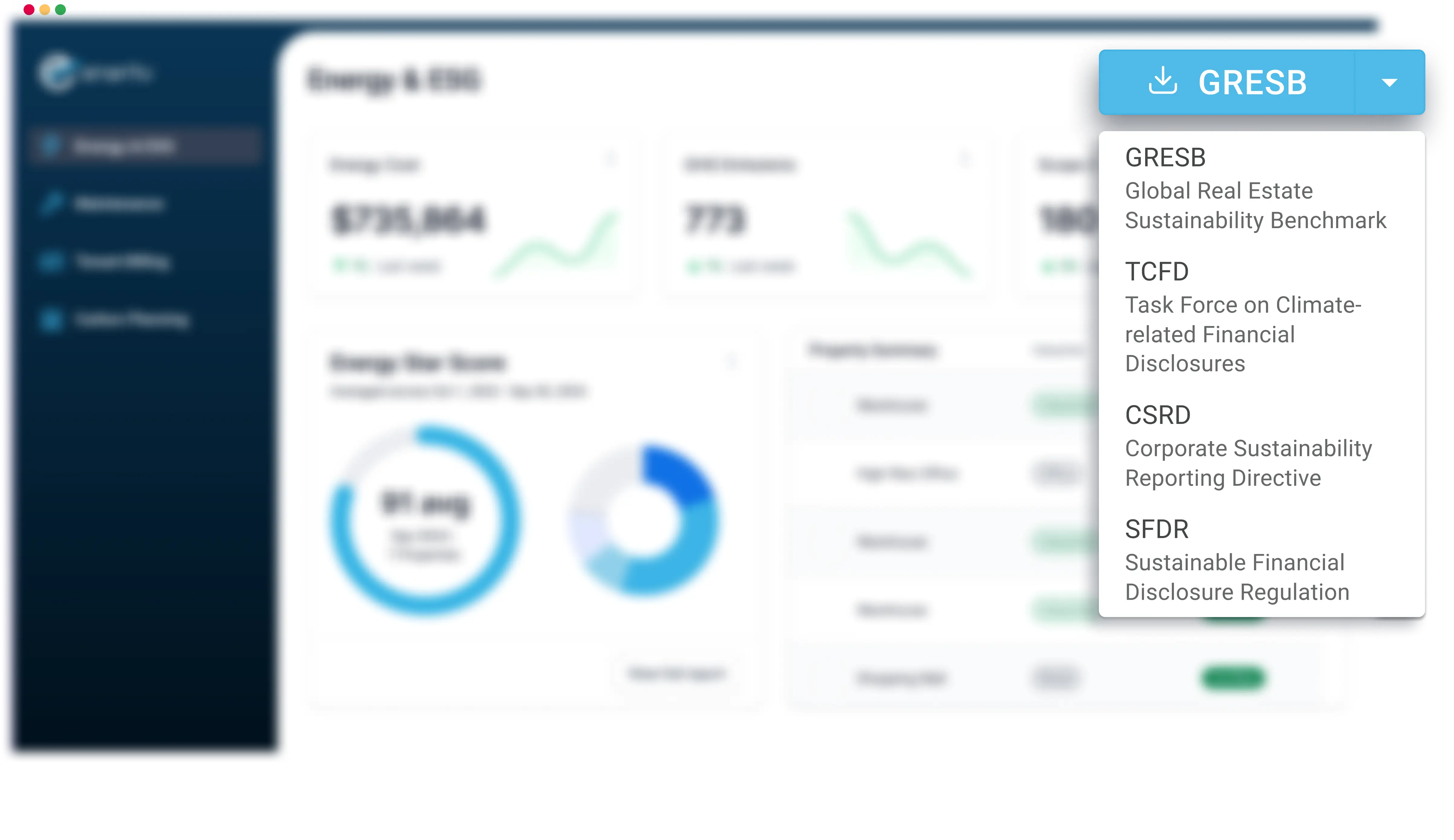
Preparing ESG reports across multiple frameworks shouldn’t require an army of spreadsheets.
That’s why we’ve expanded our one-click exporter to cover SFDR, CSRD, and TCFD — alongside GRESB.
These reports come pre-filled with the utility and ESG data you collect through Enertiv, including emissions, energy use, and other key metrics. Everything is verified for accuracy, checked through our QA process, and ready to go.
This is one more way we’re helping teams simplify reporting and focus on what really moves the needle.
New Feature: LOA Management
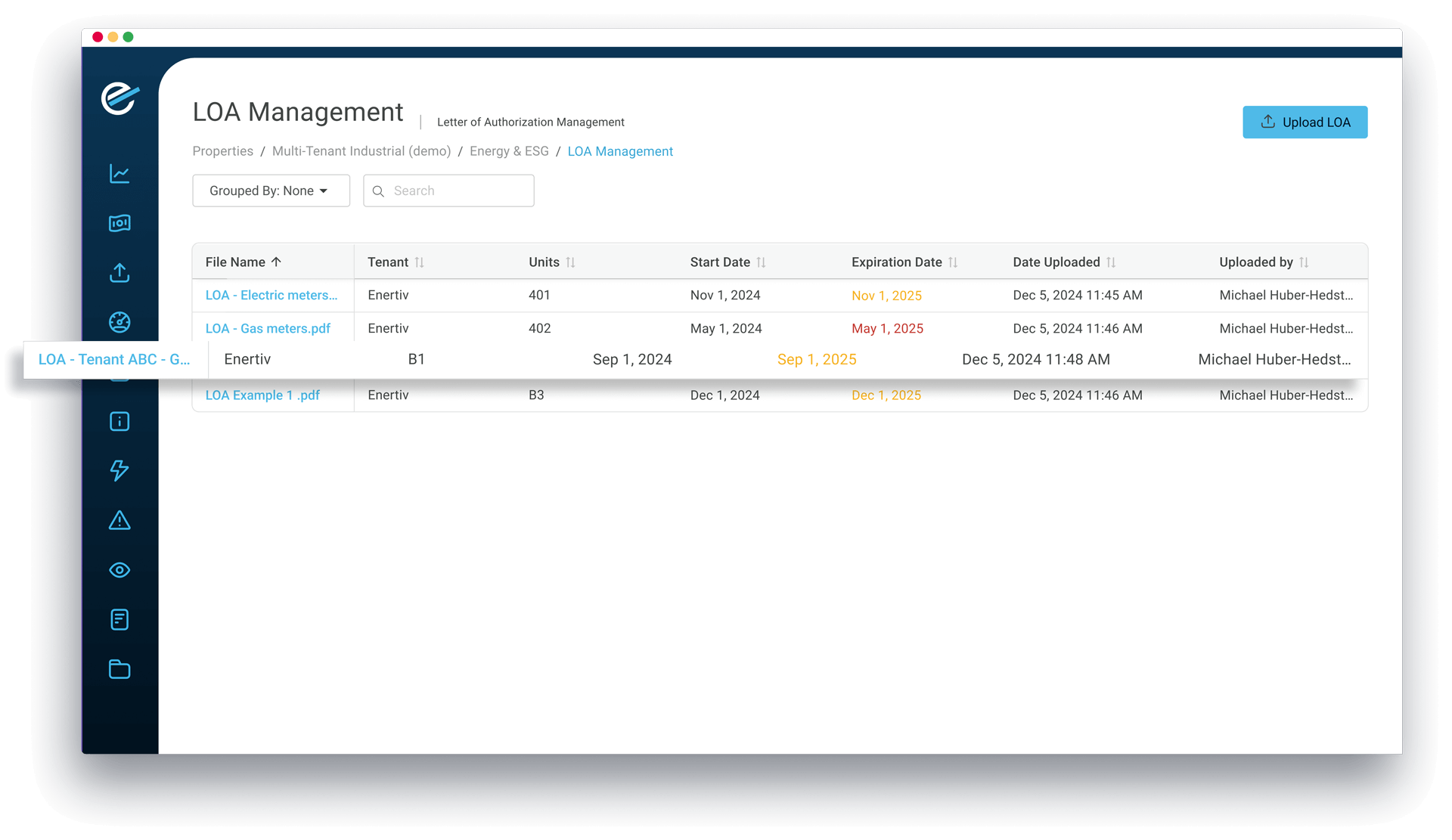
Managing dozens of LOAs across tenants and properties isn’t exactly seamless. Between spreadsheets, missed deadlines, and expired documents, it’s easy for things to fall through the cracks.
That’s why we’ve launched a new feature in the Enertiv platform: LOA Management.
Now you can:
Organize all LOAs by meter, tenant, or unit
Track expiration dates with automatic reminders
Avoid disruptions caused by expired or missing authorizations
This gives you better visibility, less manual work, and uninterrupted access to the utility data you need.
Improvements to our ESPM Integration

We’ve made important improvements to our integration with Energy Star Portfolio Manager.
You can now view and manage meter-related data directly within the Enertiv platform, without having to access ESPM. This brings speed and simplicity to managing your properties.
What's new:
Users now have full visibility into their ESPM meter connections. You can instantly see which meters are linked, whether data is flowing correctly, and easily identify any gaps or overlaps in reporting.
You can also monitor all alerts generated by ESPM directly in Enertiv, alongside other alerts across your portfolio.
We now support solar meter tracking and integration with ESPM. Users can enable solar meters, push solar generation data, and ensure accurate treatment of REC (Renewable Energy Credit) ownership status.
This feature streamlines how onsite renewable energy is reported and ensures compliance with Energy Star’s sustainability requirements.
New Module: Carbon Planning

Our new Carbon Planning module helps you connect project spending with carbon reduction targets. Track initiatives by cost or carbon impact, roll them into a broader budget, and see how your investments contribute to decarbonization — all in one place.
What you can do with Carbon Planning:
Track projects by dollar amount or carbon reduction
Build budgets that align capital planning with sustainability goals
Tie individual projects to your long-term decarbonization strategy
We’re excited to introduce our newest feature: the Site Plan!

Now, getting a clear, connected view of your industrial properties is easier than ever. With the new Site Plan, you can instantly see how buildings, tenants, units, and meters fit together—so you get the full picture at a glance.
What’s New?
Explore your properties in both an interactive map and a detailed grid format.
Quickly identify which tenants and meters are linked to each building and unit.
Built to better represent multi-building layouts and complex portfolios.
This update makes property management more intuitive and efficient. Check it out now!
What’s New?
We've revamped our Tenant Portal to make it easier than ever for tenants to manage their energy usage, maintenance requests, and utility bills—all in one place. With an improved interface and a more intuitive experience, tenants can quickly access the information they need to stay on top of their building-related needs.
A more intuitive design makes it effortless to check energy usage, submit maintenance tickets, and view utility bills.
Faster load times, clearer visuals, and a mobile-friendly interface ensure a smoother experience.
Easily track energy consumption, view past bills, and stay informed about building updates.
The new Tenant Portal is designed to give tenants more control and visibility while making everyday tasks easier.
Energy Saving Insights: New Measurement & Verification (M&V) Capabilities

Our latest update introduces powerful enhancements to Enertiv's M&V (Measurement & Verification) capabilities. These improvements provide precise, real-time tracking and validation of energy savings, enabling your team to monitor cumulative savings, detect performance slippage, and confirm the tangible impact of energy efficiency measures across properties
Here’s a breakdown of the new capabilities and how they compare to our
previous functionality.
What’s New with M&V?
Before: Insights reported projected annual savings, providing an estimate without confirming actual savings over time.
Now: M&V tracks cumulative savings from the date of implementation, displaying total dollars and CO2 saved over time. This cumulative view allows you to see the full value of each insight and measure long-term ROI accurately.
Before: Savings were presented as an annual estimate, without real-time tracking of progress or deviations.
Now: Each insight has a two-week status check, showing whether it’s on track or off track. This proactive alert helps property managers identify and address any
deviations quickly to keep energy savings on target.
Before: Partial implementations weren’t measurable, so savings didn’t reflect the
true impact of partial or mid-year implementations.
Now: M&V calculates savings even if an insight is only partially implemented, giving
an accurate reflection of savings even when conditions change. This feature
ensures you capture all value from energy measures, even in dynamic scenarios.
Before: Implementation status was updated manually, requiring input from
property teams.
Now: M&V automatically detects when an insight has been implemented based
on real-time data, saving time and ensuring accuracy without manual updates.
Before: Insight performance was not continuously monitored, making it challenging
to identify drops in efficiency.
Now: M&V identifies any slippage in savings performance, alerting property teams if
an insight starts to underperform. This allows for timely corrective actions to
maintain optimal efficiency.
Standard Insights
Annualized Savings
savings estimate
Lacks Actual Progress Tracking
No Current Status Indicator
Manual Status Updates
No Real-Time Monitoring
No Partial Savings Accounting
Insights with M&V
Cumulative Savings
Tracks Actual Progress
On Track / Off Track Status
Automatic Implementation Detection
Slippage Detection
from reoccurring
Accounts for Partial Implementations
Benefits of M&V for Property Teams
With M&V, Enertiv transforms insights from annual projections into a powerful, real-time tool for tracking progress, adjusting strategies, and demonstrating energy savings over time. Property managers can now confidently validate energy efficiency results, identifying which measures are working as expected and when adjustments are needed.
Enertiv now integrates with Yardi and MRI!


These integrations allow Enertiv to pull in and push out critical information, keeping all
your tenant and billing data in sync and making utility billing management easier for property managers. As two of the most widely used property management systems,
Yardi and MRI now serve as a single source of truth—update info on either, and it automatically syncs with Enertiv.
As two of the most widely used property management systems, Yardi and MRI now
serve as a single source of truth—update info on either, and it automatically syncs
with Enertiv. Here are the benefits:
Key details—tenant info, lease IDs, unit sizes, and stacking plans—are now synced automatically with Enertiv, eliminating double entry.
Approve bills in Enertiv, and they’re instantly sent to Yardi or MRI. No need for manual uploads or CSV files.
Move-ins and move-outs are updated automatically, keeping property teams effortlessly
in sync.
New Feature: Tenant Insights and Alerts
.webp)
Your tenants now have access to the same powerful insights that you do—directly in the Tenant Portal. These tailored insights offer actionable recommendations to optimize equipment usage, reduce costs, and minimize emissions. Potential savings are calculated and displayed in both dollars and CO₂ avoided.
Types of insights
Minimize energy waste during low-occupancy times.
Implement peak shaving strategies to cut costs during high-demand periods.
Make sure equipment runs only when needed.
Tenant Portal Update: Energy and ESG Dashboard


Tenants now have direct access to their own Energy & ESG Dashboard in the Tenant
Portal. This update gives tenants the tools to track energy use and emissions,
supporting their own ESG goals.
Features
View total emissions by Scope 1 and 2, with trends over time for one or multiple units.
Energy use is organized by type, with separate tabs for Electricity and Gas consumption. This breakdown helps tenants easily identify where energy is being used most.
In the Accolades tab, tenants can view the building’s ESG achievements—an ideal way for owners and operators to showcase sustainability efforts.
New Energy and ESG feature: Policy Tracking

Our latest feature, Policy Tracking, gives Enertiv users a clear view of the regulations that impact their properties. Using data from IMT (Institute for Market Transformation), this feature tracks policies such as benchmarking requirements, building performance standards (BEPS), and auto-retuning. It’s a proactive way to help real estate professionals understand and manage compliance needs for their properties.
Key Features of Policy Tracking
See applicable policies for each property, including which building types are affected (e.g., multifamily, commercial, government).
Select individual properties to see detailed information about the compliance requirements and fines associated with local laws like BEPS and benchmarking policies.
For those who want deeper context, each policy includes links to source documentation, making it easier to verify details and stay informed.
New Feature: GRESB-Ready Exports

With one click, export a GRESB-compatible CSV with your utility data prefilled for GHG, energy, water, and waste. All calculations are accuracy-checked, and the report is delivered directly to you—simplifying your reporting and saving you time.
Manual Utility Account Setup: Capture Data for Accounts Without Credentials
.webp)
Now you can manually add utility accounts when automatic syncing isn’t
possible, ensuring you still capture utility data for triple-net leases where tenants
can’t or won’t share credentials.
Two Ways to Sync Utility Data
Connect Enertiv directly to the utility provider’s account (e.g., ComEd, water or gas companies) to automatically pull in bills each month—no manual effort required once it’s set up. This “one-and-done” method is the preferred approach, offering seamless integration for ongoing billing and ESG tracking.
For cases where automatic syncing isn’t an option (e.g., privacy concerns, lost credentials, or tenant-managed accounts), users can now manually add utility accounts. Tenants or building owners can upload bills monthly. Enertiv will track the utility provider and process each bill to capture the utility data.
New Maintenance Feature: Amenity Reservations
.webp)
Our Amenity Reservation feature makes it easy for tenants to book building spaces like common areas, gyms, and outdoor facilities, while giving property managers full control over scheduling, approvals, and vendor coordination.
Key Features
Tenants can easily book amenities—like conference rooms or outdoor spaces—directly
in their portal, complete with availability, rates, and add-on options.
Property teams can define amenities with images, capacity limits, hourly or flat rates,
and optional add-ons (e.g., AV equipment or coffee service).
Enable approval workflows if needed, and keep vendors in the loop with automated notifications for events requiring coordination.
Set minimum and maximum reservation times, advanced booking limits, and buffer times for smoother transitions between bookings.

